Design in RGB for better print results
Designing in RGB for printing is possible.
One of the first decisions we will have to face in the design process for printing will be the color method we want to use: CMYK or RGB. There is a general belief that we should work in RGB for designs that are going to be seen on a screen, while the CMYK method is for physical prints. Today in Inèdit’s blog we are going to dismantle this myth:
A bit of theory: CMYK vs RGB
The CMYK color model focuses on four colors: Cyan (C), Magenta (M), Yellow (Y) and Black (K). With CMYK we use the Subtractive method, by which colors are superimposed on the print to create the desired result. The absence of color will be white while 100% of the color black, but in addition, there is the “K” option that will allow us to create this black, with less ink consumption and a more intense color.
RGB is based on the colors Red (R), Green (G) and Blue (B) and works with additive synthesis, which consists of varying the intensity of light in the three main colors to create one again. This means that the more light we add, the brighter the results. So, 100% of light in each color will result in white and, conversely, 0% will result in black. In RGB, by playing with lightness we increase the variety of colors we can create compared to CMYK.
It is true that the vast majority of digital printers and plotters used to work in four-color printing, in other words, with the four colors that make up CMYK, limiting color results, but today this no longer happens.
Continue designing in CMYK?
In the digital printing sector things are changing a lot and color management and reproducibility are becoming more and more important.
Currently, printer manufacturers are focused on offering a greater number of inks, going beyond CMYK, in order to expand the color range of printing and be more competitive in the market.
We can find orange, blue, violet, turquoise, and even fluorescents in the ink options. In addition, the machines are constantly increasing their capacity, reaching to hold 8, 10 or even 12 different inks.
So we ask ourselves, does it make sense to keep working from the design only in CMYK, limiting the colors, when maybe the production printer has a wider color range?
Design in RGB to get the desired color results.
From our point of view, no. By using printers with a wider range of colors and working with all the necessary tools, it will be possible for you to end up printing the colors you see on screen, without having to juggle to imagine how the four CMYK inks will mix at the time of design.
One of the great allies for this color reproduction is the Rip Software you are using. For example, neoStampa is one of the rips that creates your print profiles in RGB. This allows you to have a standard color range, regardless of the number of inks in the printer, and that works in the same language as the designer’s screen or monitor. This way, you keep the color from the design until the final printing and the designer can focus on what really matters, creating with the colors that they like.